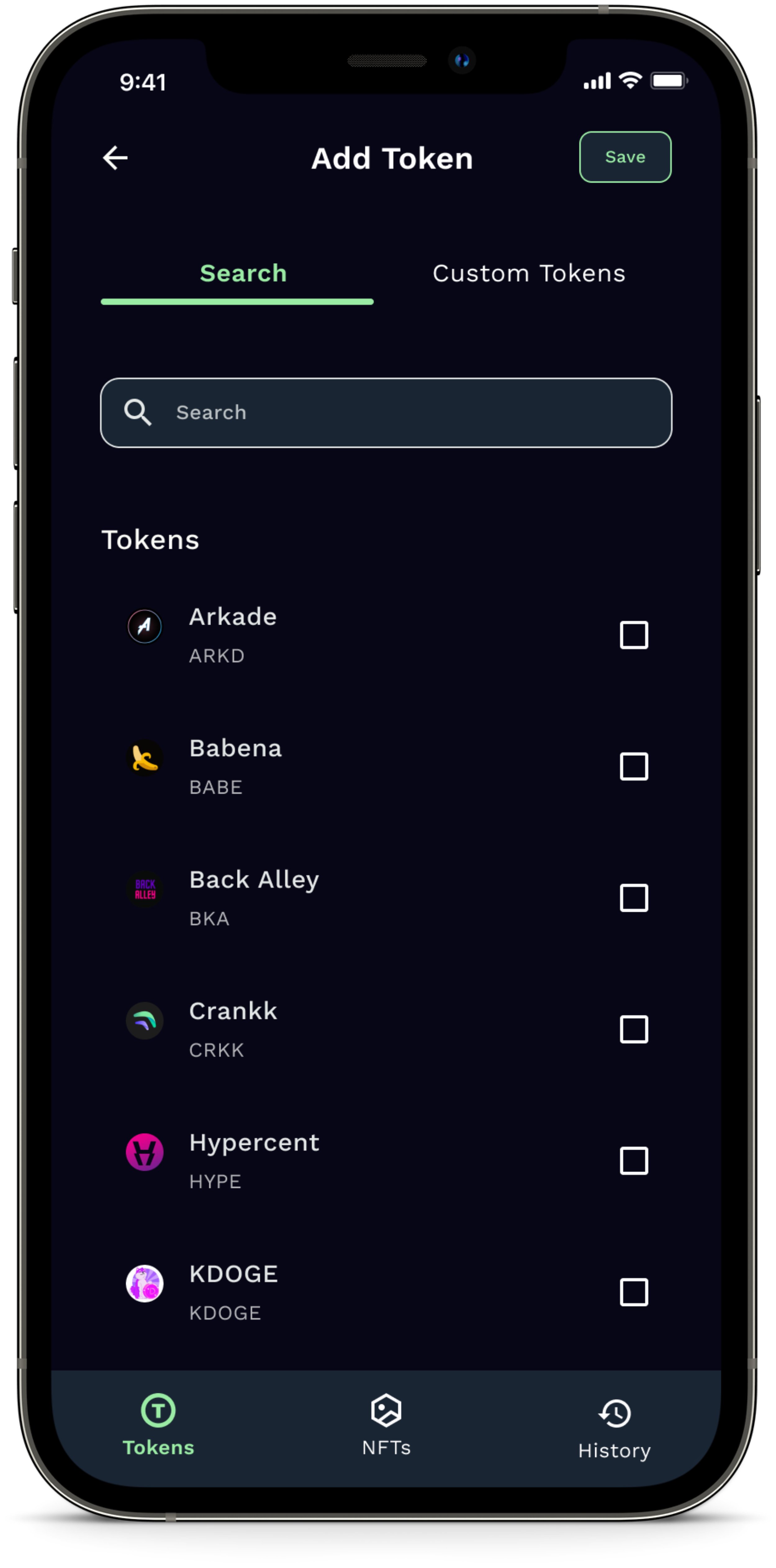Kadet Wallet
Role
UX/UI Designer
Case Satudy
Crypoto and NFT Wallet on Blockchain
Categories
App
Tools
Figma, Loop,
Challenge
TechFleet recognized a usability issue in the market and aimed to bring a new product to the table. The challenge here is to develop a brand-new crypto wallet on the Kadena blockchain, designed to be more user-friendly for newcomers, and capable of working smoothly with various blockchain networks.
Goals
- Present a user-friendly crypto wallet app designed for beginners in mind.
- Develop a secure and user-friendly onboarding process.
- Provide possibilities for users to connect with multiple blockchains in the wallet.
- Introduce a test net option, allowing newcomers to practice using the wallet with test tokens.
Roadmap
To get ready for this stage, we had to create a product roadmap that delineated the weekly objectives required to achieve the goals and to meet our client's plans by the end of the phase.
Research Process
Before getting into the redesign, the team and I wanted to put ourselves in the user's shoes and see the best practices of our team's favorite examples of crypto wallets and then test Kadet Wallet with users to get a tangible idea of the problems with the prototype.
1. Competitors Evaluation
We decided to evaluate the products of two of the main competitors, EckoWallet and Koala Wallet, and documented the user journeys for onboarding, using TestNet, using transactions, and general navigation. Both wallets boast user-friendly and accessible designs, with Koala Wallet particularly standing out for its exceptional user interface aesthetics. However, both wallets showed critical flaws in terms of functionality. Both failed to display transaction history correctly, which could have left users with a less than satisfactory impression. A specific issue arose with receiving TestNet Tokens in Koala Wallet, and unfortunately, we had to abandon this task. Similarly, TestNet issues also surfaced during testing with EckoWallet, although our team managed to address and resolve the problems effectively.
To identify the common usability questions that experienced Kadena wallet users often have, and to prepare for the right content for the landing page, we conducted internet research. We sought out user FAQs on various platforms including Discord servers related to Kadena, Koala Wallet, Ecko DAO, as well as relevant Reddit forums. We organised the findings into four main categories: Onboarding, Transactions, NFT, and Miscellaneous, summarising the key insights. Below👇🏻a section of what it was done.
2. Usability Test
We conducted a Usability Test as we wanted to know more about the needs, desires, and pain points of our users when using Kadet Wallet. As part of our preparation, we established a test plan, which included defining target users, the steps we'd follow, our research goals, and the specific tasks we'd have participants try out. We also created a testing script to guide us during the interviews.
In the weeks before the actual research, we practiced with mock interviews to fine-tune our approach and made any necessary adjustments to our script. This whole process, from creating the research plan to scripting and finding participants, took us about one week to get everything ready for the usability test.
2.1 Test Plan
The usability testing was conducted remotely.
The participants were instructed to perform tasks using the Kadet Wallet prototype.
Duration of the test: 30 to 40 minutes
Research Goals
Understand new and experienced users interaction and experience with Kadet Wallet
Understand users’ excitement, pain points, or confusion while using the product.
Observe how users onboard a new account with Kadet Wallet.
Investigate how the user access and complete the Testnet feature on Kadet Wallet.
Observe how users import their existing secret phrase into their new Kadet Wallet Account.
Observe how users check their transaction history.
Participant Profile
5 Participants were employed for the Usability Test.
2 Experienced Crypto Wallet User and 3 Users with few experience.
Participants were recruited from Discord.
Usability Metrics
Maze was employed to automate the metrics.
To calculate the success score we measured the collective performance of all participants by dividing the number of completed tasks by the total number of attempts.
Task Completion. When a user is able to complete a task with limited errors (less than 2 errors)
Error Rate.
Satisfaction measure.
2.2 Research Results
We had fun organizing the findings from the participant, have a look at it 👇🏻
Insights
⅗ Participants found that imputing 24 SRPs was difficult.
⅗ Participants were confused about how they received their test tokens.
⅖ Participants went to the wrong place to access the “Import Wallet” initially. Overall 5/5 completed the task successfully.
4/5 users did not immediately know the transactions were clickable.
Recommendations
Offer users proactive education on SRPs (Security Recovery Phrases), explaining their significance, when they should use them, and important security considerations.
Consider incorporating extra guidance to help users understand what test tokens are, how they are added to their account, or making it crystal clear how to differentiate between test tokens and real tokens.
Add more detailed instructions for users who are new to the platform, showing them exactly where to find the "Import Wallet" button on the dashboard.
Revise the design to make it clear that the history tabs can be clicked on or selected.
3. Concept Test
Thanks to the results obtained from the User Test, we decided to continue with a Concept Test to receive more qualitative information and thus be able to validate the best concept between two solutions to the problem and uncover the sweet spot of user delight.
3.1 Test Plan
The concept testing was unmoderated, for this Loop11 was used.
Goals
Analyze the usability and preference between the Onboarding SRP step-by-step explanation (option A) and Onboarding SRP Kadet Astronaut (option B).
Analyze the usability and preference between the Dashboard “+” symbol button to add an existing wallet (option A) and the Dashboard “Add” button to add an existing wallet (option B).
Participants
9 Participants for Concept Test.
5 Experienced Crypto Wallet Users and 4 Users with little experience (it would have been 5 but the participant drop test).
3.2 Concept Test Results
Onboarding
Comparison (Option A and Option B)
The "Onboarding Comparison" task focused on evaluating the two onboarding options (Option A and Option B) provided for Kadet Wallet. The following key findings were observed:
Completion Rate: 100% of the participants successfully completed the onboarding task. This indicates that both options were clear and intuitive for users.
Abandonment Rate: None of the participants abandoned the task, suggesting that the onboarding process did not create significant barriers or frustrations.
Lostness Metric: We has a lostness metric of 1.00 which indicates that participants did not feel lost or confused during the onboarding process. This suggests that the onboarding flow was well-designed and provided clear guidance.
Task Duration: The average time taken to complete the task was 04:44. This metric provides insights into the overall user experience and efficiency of the onboarding process.
Overall, the findings suggest a positive user experience with the onboarding process. However, further analysis of qualitative data is recommended to gain a deeper understanding of user preferences and feedback for improving the onboarding options.
Preference Explanation
60% of participants preferred Option A for the onboarding process, while 40% preferred Option B.
Participants who preferred Option A mentioned that it was easier to use, the content was easier to read, and the step-by-step layout was helpful.
One third of the participants liked the conversation function (Option B), especially for new users but for half of users it wasn’t serious enough and one user thought that critical information should be not ‘conducted’ via dialogues and they like to be able to move through the content at their own speed.
Option A
A step-by-step process has been implemented with a simple layout, emphasising the key elements of SRP. Visual elements have been incorporated to underscore the significance of SRP and enhance the educational experience.
Dashboard
Comparison (Option A and Option B)
The "Dashboard Comparison" task aimed to evaluate the two dashboard options (Option A and Option B). The following observations were made:
Task Completion: 77% of the participants completed the task, suggesting that the majority of users were able to import an existing wallet.
Task Abandonment: 22% of the participants abandoned the task, suggesting potential usability issues or confusion that slowed task completion.
Lostness Metric: The lostness metric of 0.82 indicates a moderate level of difficulty or confusion experienced by users during the task.
Task Duration: The average duration to complete the task was 2 minutes and 36 seconds, providing insights into the time needed for users to complete the task.
While a majority of participants were able to complete the task successfully, the notable percentage of task abandonment indicates the need for further investigation and potential improvements to enhance the user experience and increase task completion rates.
Preference Explanation
50% of participants preferred Option A for the dashboard design, while the other 50% preferred Option B.
Participants who preferred Option A liked the two-button format and found it more intuitive. They also mentioned that Option B was confusing, and they had difficulty finding the save option.
Participants who preferred Option B liked the ease of navigation and the available options. However, they mentioned that the save icon did not light up after selecting an option.
It was observed that there was some confusion regarding the wording.
Option A
To add Tokens there is a “+” button where users need to click to start adding.
Concept Test Overall Results
Option B
New users are guided through a chat-style explanation of SRP, while experienced users participate in a short quiz before being directed to their SRP phrase. Verification has been simplified, involving users confirming the first and last words of their SRP.
Option B
To add Tokens there is a “add” button where users need to click to start adding.
Wireframes
Once the results of the tests were obtained, we proceeded to apply the recommendations to renew Kadet Wallet wireframes, however, before entering Beta, it is necessary to continue testing to be sure that the final product meets the objectives. Beneath 👇🏻some of the final wireframes.
Create/ Import Wallet
Dashboard
Add Token: Search
Welcome information
Transaction History
Add Token: Review selection
Send Transaction
Add Token: Custom token
What`s next?
Beta Launch together with K-Block. K-Block is an in-house development and serves as the blockchain explorer for Kadet Wallet. It's the platform where new and experienced users can seamlessly engage in cryptocurrency trading.